There are many ways to sign out of a Twitter account, there are also a lot of different devices from which you can log out from, such as desktop and laptop PC’s (via any web browser like Chrome, Safari, Explorer, Firefox, etc), as well as on mobile devices such as smartphones and tablets running on popular operating systems like Android, iOS, etc.
We already showed you how to delete a Twitter account, now we’ll show you how to logout of Twitter on all devices. You’ll get detailed, step-by-step instructions for every device, and we will also share a really cool trick that you can use to sign out of all connected devices at the same time, remotely.
You can log out of your Twitter account on any device by following these steps:
Sign Out of Twitter On a Computer
- Open your favorite web browser and navigate to Twitter.com.
- Click on your profile picture in the upper, right-hand corner of the page.
- And then click on the “Log out” button in the drop-down menu as shown in the picture below:
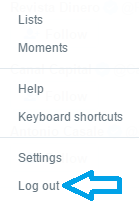
Simply click on the button as shown here!
How to Log Out of Twitter on Android
- Open the Twitter app and tap on the three bar icon, or on your profile picture located at the top menu.
- Now tap on “Settings”.
- Tap “Sign Out”, and then tap “OK” to complete the log out process.
How to Sign Out of an iOS Device like iPhone or iPad
- Go to the Twitter app for iOS and tap on the gear icon that you’ll find at the top in the “Me” tab.
- And tap on the “Sign Out” button that you’ll see in the menu.
How to Logout of All Devices
This is perhaps the only problem I can see as a Twitter user, for security purposes there should be an option that allows you to sign out of your Twitter account on all devices at the same time, remotely, but unfortunately such option doesn’t exist. I looked for possible solutions all around the web and only came up with one method that definitely doesn’t work, which is changing your password, so you can forget about that one.
I kept asking around and found other possible solutions that apparently don’t fit the bill either. The best is option is perhaps this one: go to your account settings page by logging in to Twitter online and revoke access to programs and apps from there.
If you hear or know about a sure-fire way to log out from a Twitter account on all devices, everywhere! Please let us know, if your method really works, we’ll instantly update this page with your kindly provided information.

