Pokémon Go is the hottest mobile game on the planet right now, if you don’t have an account yet, then you better go create one immediately so that you can start having fun with all your friends while hunting for Pokémon creatures online or out there in the real world.
Why is Pokemon Go so popular? Well, I think probably because it’s a game that allows you to enjoy the best of both worlds, the online and mobile world, and the real world as well. Because when you play the game, you have to actually go out into the real world and try to catch as many Pokemons as you can before someone else does. Everyone is playing this game, so expect a lot of competition when you’re out there trying to catch them on your own.
Once you sign up for an account, you can instantly join millions of other players online who are constantly searching for Pokemon creatures in malls, restaurants, museums, gyms, studios, parks, streets, and basically any other place that you can think of. When you start playing, you will get to experience the game that took location-based augmented reality gaming mainstream, so enjoy yourself, and don’t forget to keep an eye out for those habitats, which is where you’ll most likely find a Pokemon hiding.
Pokémon Go is a location-based augmented reality game developed by Niantic Labs in partnership with Nintendo. The game was created for popular mobile platforms such as Android and iOS. The game’s objective is to find, fight, and catch virtual creatures, known as Pokemon that show up at basically any place where you have access to the internet on your mobile device.
After creating a game account, you will have the opportunity to create and customize your own digital avatar. When you’re creating your character, you can customize your entire outfit, including pants, hat, shoes, etc. and other features as well such as skin color, eye color, and hair color. Once you’re done customizing your avatar, you will enter the main area of the game, which is the Pokemon Go map, an interactive map that looks like the animated version of Google Maps, in fact, I think it is actually powered by Google Maps!
Once you’re on the map, get up off your couch, get out on the streets, and start exploring the city or town where you live. Sometimes you don’t even have to go out, because those Pokemons will show up at any place, even your house. Now keep this in mind, if a Pokemon shows up on the map when you’re out there exploring your city, tap on it so you can try to catch it.
But before you can do any of these things, you will first have to register for an account in order to see for yourself what’s all the rage about. You can create one for free by just following these steps:
Pokémon Go Sign Up (Steps and Tips)
(Power tip: Before you begin following the instructions in this step by step tutorial, I advise you to go and create a Google account or a Pokemon Trainer Club account before moving on. If you already have one great, you’re good to go! So just go ahead and follow the steps below)
- Unlock your phone, go to Google Play if you have an Android, or go to the Apple App Store if you have an iOS device and search for Pokemon Go.
- Download and install the app on your mobile device.
- Open the game and enter your date of birth when prompted, then tap “SUBMIT”.
- Now tap on the big “GOOGLE” button located in the center of your screen if you want to sign up with Google, or tap on the “POKEMON TRAINER CLUB” button if you prefer signing up with your Pokemon Trainer Club account instead.
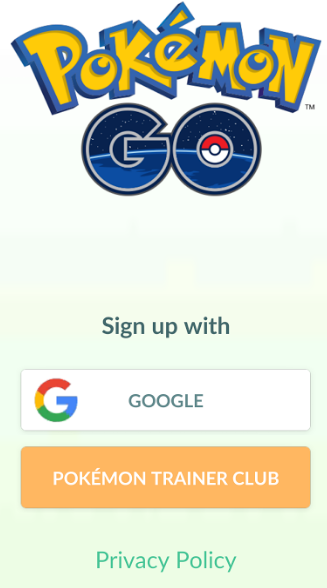
- Login to your Google or Pokemon Trainer Club account when prompted.
- Accept the terms and conditions.
- Create and customize your avatar.
- Tap on the “All Set” button and now start catching Pokemons.
How to Play Pokemon Go
After signing up for a Pokemon Go account you can start playing and catching Pokemon creatures right away. To do so simply follow these steps:
- When your avatar shows up on the map look for a Pokemon nearby and tap on it.
- If you want to use your phone’s camera to catch a Pokemon in the real world tap on the “YES, CAMERA ON!” button near the bottom of your screen. If you don’t want to use your camera, then tap on the “MAYBE LATER” link located below the green button.
- When the Pokemon is in front of you tap and hold your Poke Ball.
- When the target ring appears around the Pokemon throw your Poke Ball at him.
- If you hit the Pokemon with your Poke Ball it will capture him.

