To transfer money from PayPal to your bank account you will first have to link your bank account to your PayPal.com account. If you haven’t done this yet, then you won’t be able to transfer or withdraw PayPal money from your bank account.
If you want to link your bank account to PayPal follow these steps:
- Go to www.PayPal.com and click on the “Sign Up” button at the upper right corner of your screen to create an account, if you haven’t done that already, of course.
- Log into your PayPal account with the same email address and password that you entered when you filled up the registration form.
- Now select “My Money” from the drop down menu that will be displayed when you hover your cursor over the “Profile” menu.
- Navigate to the “Bank Accounts” section and click on the “Add” or “Update” button to go to the “Add Account” page.
- Enter the required information about your bank account.
- Click on “Continue”.
- Go to your email’s inbox and follow the instructions sent by PayPal to confirm your bank account and complete the linking process.
After linking your PayPal account to your bank account follow these steps to transfer money from your PayPal.com account to your bank account:
- Log into your PayPal account.
- Click on the “Withdraw” link at the top of the page.
- Now select “Transfer to Bank Account” from the drop down menu that will be displayed as soon as you click on the “Withdraw” link that I mentioned in the previous step.
- Enter the amount of money that you want to transfer or withdraw from your PayPal account.
- Select the appropriate bank account that you want to transfer money to.
- Click “Continue”.
- Confirm the details of your transaction by first reviewing your bank transfer information.
- Click “Submit”.
- And now simply wait three to four business days until your money shows up in your bank account.
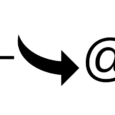

Need to know how to change my account.