Today you’re going to find out how to actually delete a Tumblr account. If you’ve been looking around the web for instructions on how to permanently cancel your account, then you’ve probably already noticed that most of the information that’s out there is not very useful at all.
In fact, Tumblr’s own help page on their support site over at Zendesk does not provide clear instructions that you can easily follow to get rid of your account for good in just a matter of seconds. For example, I’m a very tech savvy person, I’ve been exploring the internet and all its sites for years now, and even I had problems finding the “delete account” button that Tumblr support mentions on their help page.
If you do enough digging around, you will eventually find what you’re looking for, but at that point you’ll have already wasted a lot of valuable time.
So, in order to help you out, we’ve decided to put up this guide, that way you won’t have to go through the same time consuming process we had to go through in order to learn how to appropriately terminate our account completely.
To learn how to permanently cancel your account follow the steps below:
How to delete a Tumblr account
- The first thing that you’ll need to do is go to Tumblr.com and login to your account.
- Then you’ll have to go to the account deletion page by clicking on the following link: https://www.tumblr.com/account/delete.
- Now you’ll see an account cancellation form just like the one shown in the image below. So go ahead and enter your email address in the “Email” field.
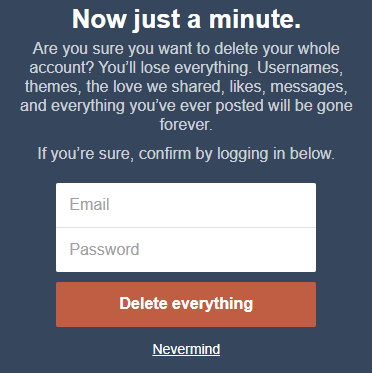
Step 3
- Enter your password in the “Password” box.
- Click on the “Delete everything” button and you’re done.
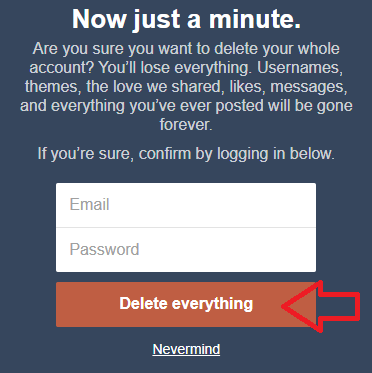
Step 5
- Now you should get a message that says “It’s Gone”. If so, then you’ve successfully deleted your account forever.
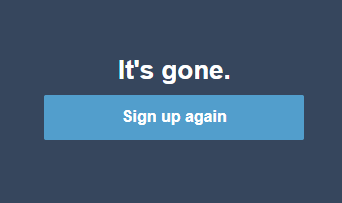
Step 6
That’s all there is to it, as you can see deleting a Tumblr account is actually very easy and it doesn’t take much time either. However, the termination process can seem a little bit confusing if you don’t know what you’re doing or where you need to go.
Also you should keep in mind a few things when trying to cancel your account. As per Tumblr’s support site, if you enabled TFA for your account, you will need to enter the code to delete it, and your blog will also be deleted and your blog URL will be released so anyone can use it.
Another thing that you should know, is that you can’t delete your Tumblr account using the mobile app for Android, iPhone or iPad. However, you can complete the cancellation process on any mobile device by following these same steps on a mobile web browser.
If this information was useful for you, then please don’t forget to share.

