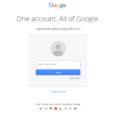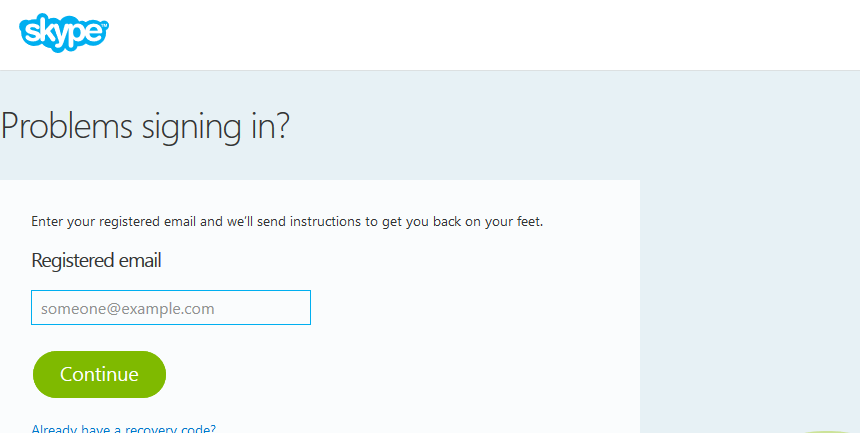Forgot your Gmail password? If that’s the case, you will need to follow these instructions to recover it:
How to Reset a Gmail Password – Step by Step Gmail Password Recovery Instructions
1. Go to Google’s email password recovery page: https://www.google.com/accounts/recovery/. (Note: If the password recovery form doesn’t show up in your native language click on the menu tab at the bottom right corner of your screen to select the appropriate language)
2. Now, below where it says “Having Trouble Signing In?” you’ll find three options: the first one is “I Don’t Know My Password”, the second one is “I Don’t Know My Username”, and the third one is “I’m Having Problems Signing In”.
3. If you select “I Don’t Know my Username” click “Continue”. If you select one of the two other options enter your email address and click “Continue”.
4. If you’re problem is not related to not knowing your username, then simply follow the troubleshooting guide. If you chose “I Don’t Know My Username” and clicked “Continue” select one of the two available recovery methods “Enter Your Recovery Email Address” or “Enter Your Recovery Phone Number”.
5. Enter the first and last name on the account.
6. Check the recaptcha box to prove that you are not a robot.
7. And click “Submit”.
After following the previously outlined instructions, the only thing that you’ll have to do is follow the prompts to restore access to your account.