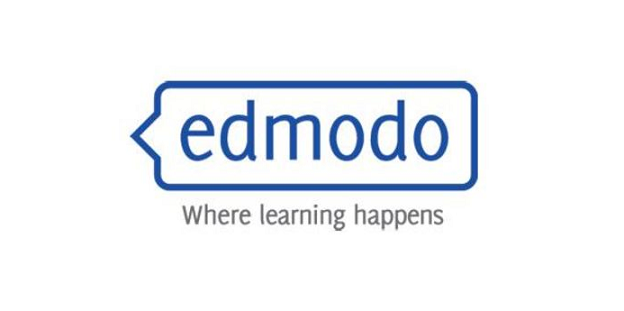If you want to sign up for a Slack account in order to streamline all your communications by bringing them together in one place, then follow these steps to create a team and start taking advantage of the service’s real-time messaging platform, file sharing, archiving and advanced search features for the modern teams of today:
Slack Sign Up Process: How to Create a New Slack Team
- Go to https://slack.com/create#email
- Enter your email address in the blank box on the left side of your screen that says “you@yourdomain.com” and click “Next”.
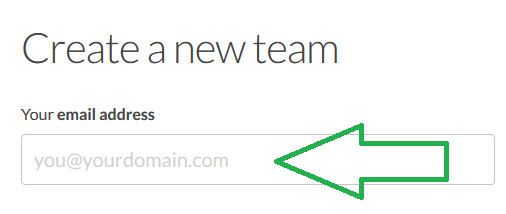
- Enter the six digit confirmation code sent to your email.
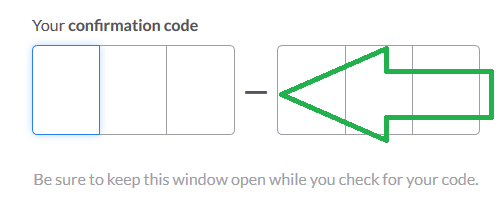
- Enter your first name, last name, and username, and then click on “Continue to Password”.
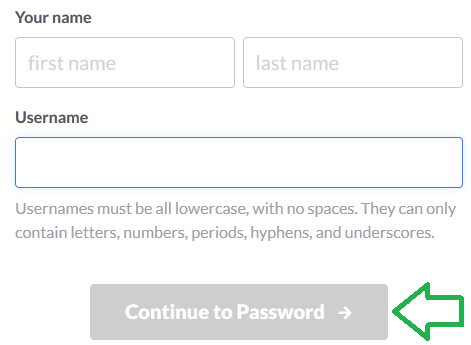
- Enter the password that you want to use to access your Slack account and click on “Continue to Team info”.
- Select the appropriate options from the drop-down menus to describe your team and click on “Continue to Company Name”.
- Enter your company’s name and click on “Continue to Team Domain”.
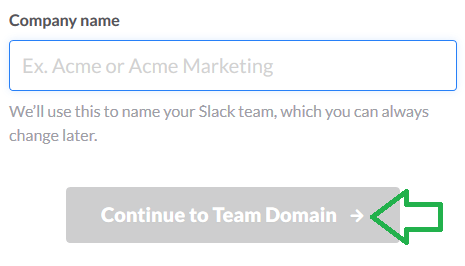
- Enter your team’s domain and click on “Create Team”.
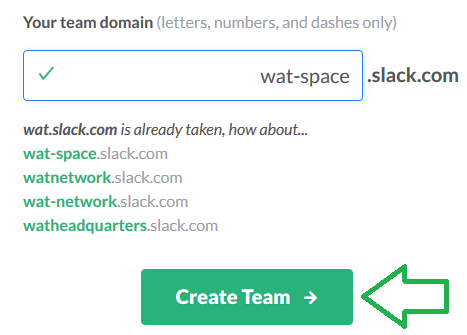
- Click on “I Agree” to accept the customer terms of service and privacy policy.
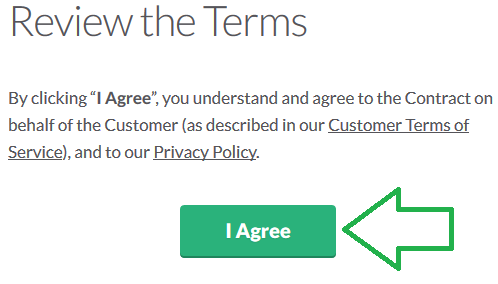
And that’s how you create a new Slack Team, as well as a new account. As you can see it’s very easy and anyone can do it, if you have any problems, please don’t doubt about asking us for help, that’s what we’re here for.