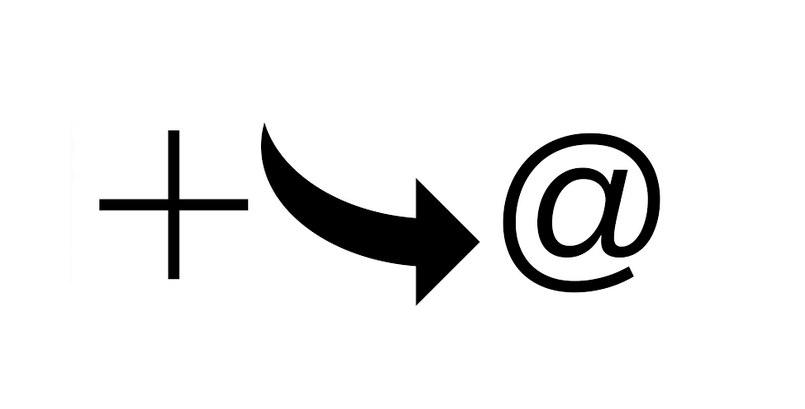
Today I’m going to show you the method I use to create multiple accounts on the same sites over and over again, using the same email address. I call it the Plus Sign Technique, which works by allowing you to create disposable email addresses using your existing Gmail or Outlook account, and then setting up rules to filter and manage your emails in a more efficient way.
But before we dive into the actual steps, let me tell you a little bit about who I am and why this is so important to me, and why this information may be valuable to you too.
See, I’m what most people call a serial entrepreneur, reason why I’m always looking for new business opportunities, and I really don’t like to procrastinate, which means that I’m the type of guy who likes to take action fast, and by fast I mean right away.
I went to business school and my father is a businessman as well, so entrepreneurship is in my blood. Since I like to do a lot of testing and experimenting, launching a new business venture at least once a year seems like the right thing to do, because I’m one of those guys who believes that through real life experiences that consist of a lot of trial and error you will learn the most.
Reading books, watching videos, and going to school can only take you so far. Naturally, some of these businesses succeed and others fail, but that’s beyond the scope of this lesson, so I think we’ll leave this topic for another time.
Starting a new business is something that I like to do on a regular basis, some people like collecting stamps and baseball cards, I on the other hand like to rack up as many businesses as I can, what can I say, it’s my passion! And as you probably already know, when someone is starting a new business it’s common practice nowadays to create social profiles and pages for that particular venture. I always do it, so I’ve had to create multiple Instagram and Twitter accounts more than once.
As a side note, I also provide web design and digital marketing services for a few clients, so setting up social media profiles and pages for businesses on sites and apps like Instagram, Google Plus, Twitter, Facebook, Pinterest, and Snapchat to mention a few is an integral part of my work. I have to do it all the time.
Unfortunately, not all websites and mobile app services allow you to create multiple profiles or pages for different businesses or individuals using the same account. Although Google Plus and Facebook do, it doesn’t work the same way on sites like Twitter or apps like Instagram, which require users to go through the entire sign up process each time they need to create a new account, and as you probably guessed it, you also need to use a different email address every single time.
As I mentioned earlier, both Google Plus and Facebook allow you to create only one account, and they both let you set up as many pages as you want. Each page can represent a specific person, business, organization, website, service, brand, or product. But unlike Facebook and Google Plus for example, services like Twitter and Snapchat allow you to create only one profile per person or business that signs up.
On the surface this doesn’t seem like a big deal, but what’s really the problem with this approach you may ask? Well, the problem is pretty obvious, I think. It would be incredibly time consuming to create and set up a new email account on Gmail, Yahoo or Outlook (formerly Hotmail) every time you needed to set up social media accounts, profiles, and pages for a new business.
Also, managing all those social media profiles and pages spread throughout dozens of different email accounts could drive even the best of them crazy. And although I really enjoy setting things up for my clients and for my own businesses as well – I mean this is a truly big part of what I love to do the most – I’m not a huge fan of wasting my valuable time, and I also don’t want to lose my sanity.
If you’re not well organized, which most of us aren’t, imagine trying to figure out which email address you used to create your online store’s Pinterest page or your blog’s Twitter account.
See where I’m going with this?
To fix this problem and make your life easier enter the “Plus Sign Technique”.
The Plus Sign Technique allows you to create as many accounts as you want, on the same sites and apps, over and over again, using the same email account. And the best part is that it’s nothing illegal, it’s not a hack, it’s also nothing new, but a lot of people don’t know about this little useful trick. And although some people may do, they don’t know how to use it correctly to keep their inbox under control and spam at bay.
Listen, the Plus Sign Technique isn’t just about adding the plus sign (+) along with aliases to your current email address, it’s also about setting up labels and filters correctly so your messages don’t get lost in the flood of emails.
But don’t worry, because I’m going to show you exactly how to set things up correctly right here, right now, so that you can start applying this method within the next couple of minutes.
The Plus Sign Technique: Create Multiple Accounts on the Same Sites and Apps Using the Same Email Address
Keep in mind that you’ll need a Gmail or an Outlook account in order for this to work. And, I will be specifically using Google’s free email service as the main example for the purpose of this tutorial.
Here are the three steps that make up The Plus Sign Technique:
Step 1: Go to the sign up page of the site or app where you want to create an account.
Step 2: Enter your Gmail address in the sign up form but add a plus sign (+) and a word that represents the purpose of your registration. For example, if you want to create a new Instagram account for your online store, you could type in something like this “youremailaddress+instagramstore@gmail.com” when you’re filling out the registration form. Let’s say you want to create a new Twitter account for your blog, but you already have an account for your personal use, then you could go to Twitter.com and enter something like this “yourname+twitterblog@gmail.com”, and it would work perfectly fine.
Step 3: Create a label (folder) and a filter to manage your incoming mail.
As you can see the Plus Sign Technique is incredibly easy to apply, the hardest part is probably setting up filters, and I’m going to show you how to do that below.
Google offers a detailed guide that explains how to easily create, edit, delete, export, and import filters, you can check it out here. Google also provides a thorough guide on how to create and manage labels (folders) using your computer, an Android device, or an iPhone or iPad.
However, when I’m using the Plus Sign Technique, I like to combine the two guides that I mentioned before into one single set of instructions, because it definitely makes things easier and the enter process a whole lot faster.
To create a filter and apply a label to that filter so incoming messages from a particular site or service get automatically sent to a folder of your choosing do this:
1. Go to your Gmail account.
2. Click on the down arrow located within the search box at the top. (See image below)
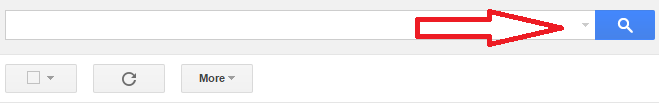
Step 2
3. Enter the search criteria that you want to filter. For example, if you want to filter and organize incoming emails from your blog’s new Twitter account, then enter your blog’s Twitter username where it says “Has the words” or the disposable email address you used to sign up for the service in the “To” field.
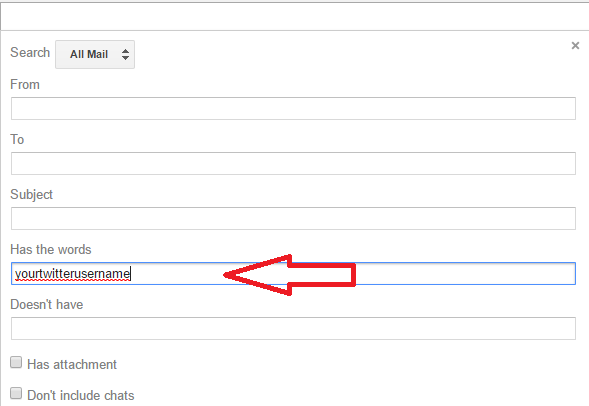
Step 3
4. Click on the “create filter with this search” link at the bottom right corner of the same drop down window.
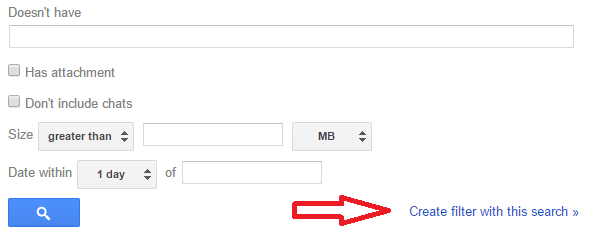
Step 4
5. Click on “Choose Label”, select “New Label” from the drop down menu, enter a name for your new label and click “Create”.
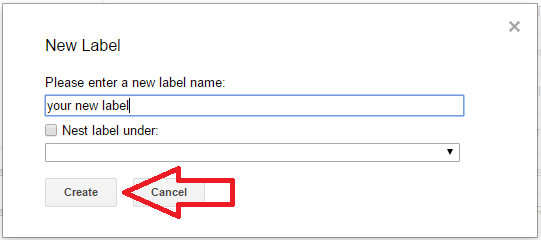
Step 5
6. Check the “Apply the label” box to filter incoming messages so that they get sent automatically to the folder you selected or created in the previous step.
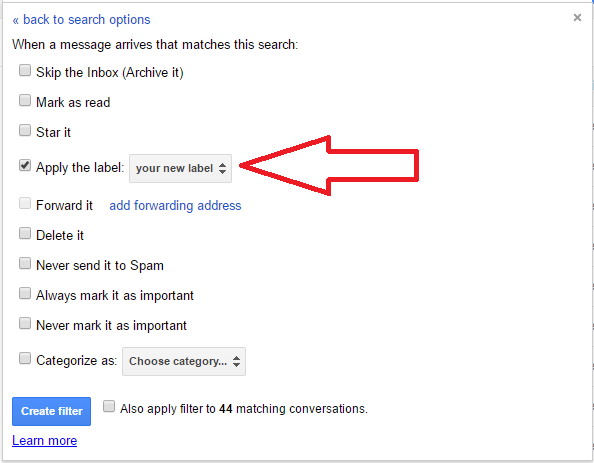
Step 6
7. Now simply click on the “Create Filter” button and you’re done.
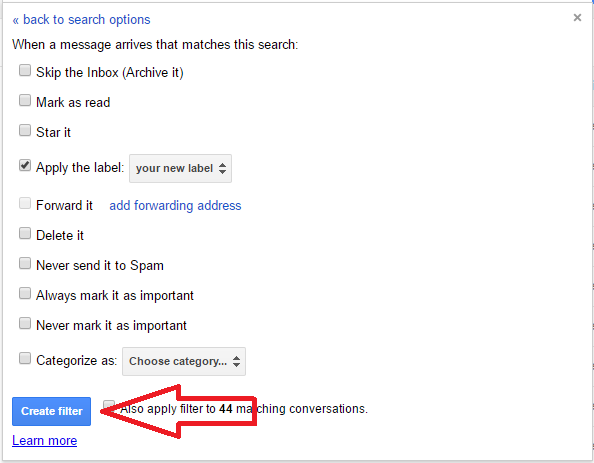
Step 7
And that’s how you use The Plus Sign Technique to create as many accounts as you want on sites and apps like Instagram, Twitter, Snapchat, Pinterest, and more with just one email.
Obviously, you can’t use this method to create multiple Outlook or Gmail accounts, unless you use Outlook email aliases to create multiple Gmail accounts and vice versa. I haven’t tried this, so I really would know if it’s possible, I’m just guessing, but you could give it a try and let us know if it works in the comments section below.
Alternate Methods
There are other ways to create multiple accounts on the same sits and apps with one email, but they aren’t as effective and convenient as The Plus Sign Technique.
For example, Yahoo Mail offers disposable addresses as well, but the process is a lot more complicated and you can only create up to 500 combinations of disposable email addresses, so it’s limited, and that means that once you exceed the 500 limit you’ll have to create a new Yahoo Mail account to start over again.
You could also use the Gmail dot trick, but you would have to create a really long email address to get the most out of this particular method, and even then it will still be limited to how many dots you can accommodate between the letters of your address.
If you got some value from this post I’d really appreciate a Facebook like.
