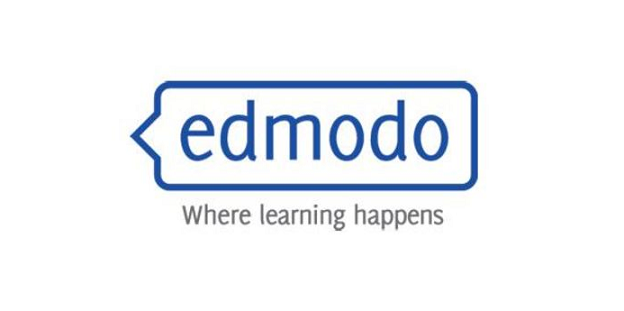If you create a CBS All Access account you will be able to watch and stream over 6,500 episodes on demand from current seasons and past seasons of popular shows such as The Good Wife and Blue Bloods, as well as classics like MacGyver and CSI: Miami. An account will also grant you access to the CBS App, which is a mobile app that you can use to watch the newest episodes of your favorite shows as soon as they’re available the next day. Keep in mind that the service is not free, however, you can try it for one week for free and then decide if you really want to sign up for a full time membership or not.
How to Sign Up for a CBS All Access Account
- Go to https://www.cbs.com/all-access/user/signup/
- Now fill out the registration form, first enter your name in the “First Name” field on the left.
- Enter your last name.
- Enter your email address.
- Confirm your email address.
- Enter a strong password for your new account.
- Confirm your password.
- Select your date of birth and gender from the drop down menu.
- Select your country and state.
- Enter your zip code.
- Check the box to agree to the terms of use, privacy policy, and video services policy of the site.
- Click on the blue Sign Up button at the bottom and that’s all.
After the free trial is over you will have to decide if you want to continue using the service for $6 per month or not, it’s your call. In my opinion signing up for a CBS All Access account is really not that expensive, especially if you consider all the fun that you’ll have for just six dollars a month.