If you’re looking for information on how to delete your Uber account, then you’ve come to the right place, because in this article we will provide your with actionable steps that you can take to cancel your subscription to the world’s most popular ride-sharing app service today.
Despite Uber being the most popular ride sharing service around, some users aren’t very happy with the company’s privacy policies and procedures, the way they treat their employees, higher prices, the app or the site’s user interface, and some even reported having a bad riding experience while being driven to their destination.
Due to the previously mentioned reasons and many more that I’m probably not aware of, a lot of people have been asking me lately how they can get rid of their Uber account permanently. So in order to help them and anyone else who wants to learn how to do the same thing, I’ve decided to put together this easy to follow guide that you will show you, step by step, how to cancel your account on any device, whenever your want.
How to Delete Your Uber Account
- Open your favorite web browser, be it on desktop or mobile, and go to https://help.uber.com/h/24010fe7-7a67-4ee5-9938-c734000b144a.
- Click or tap on the blue button that says “SIGN IN TO GET HELP”. (See Image Below)
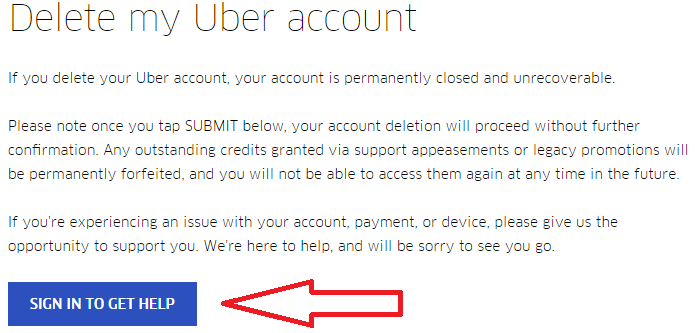
Click on the blue button
- Enter the email address or phone number that you used to sign up for an account and then click “Next”.
- Type in your password.
- Now click or tap on the “Next” button to log in to your Uber account.
- Type “YES” below where it says “Do your wish to delete your account?”.
- Below where it says “Share Details”, enter the reason(s) of why you would like to cancel your account.
- And now simply click or tap on the big blue button at the bottom that says “SUBMIT”.
- Now wait for an email from Uber confirming that your account has been effectively terminated.
Once you’ve deleted your Uber account, you can go ahead and erase the app from your mobile device as well, because you won’t need it anymore. You can free up that extra space for other apps, videos, images, or any other content that you may want to store on your phone at some point.

