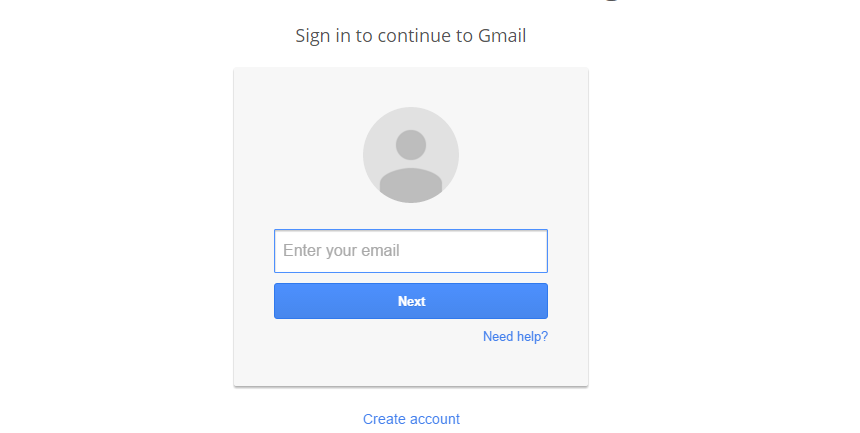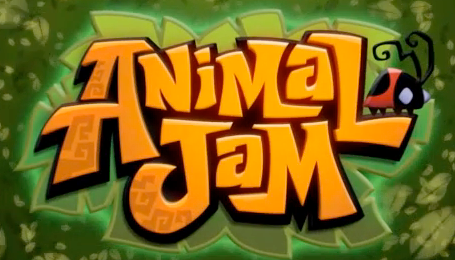After creating your Edmodo account you can log in to the site to start connecting with other learners and using the online resources that you need in order to reach your full potential as a student.
And if you’re a teacher, then you can also use this information to learn how to access your account on the world’s largest social learning community to connect with your students in a safe and secure environment where you can help them get to the next level.
Parents can also use this information to learn how to sign in to their accounts in case they want to monitor their kids’ progress or communicate with their teachers to find out how they’re doing at school, make requests, and more.
As a student, teacher, or parent you can follow these 4 easy steps to access your account without issues:
1. Open your browser and go to Edmodo.com.
2. Type in your username in the “Email or Username” box at the top right of the screen.
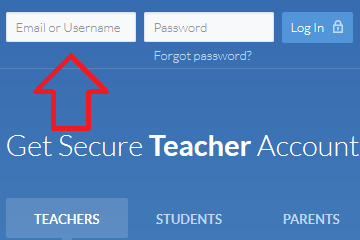
Img Step 2
3. Then type in your password in the “Password” box.
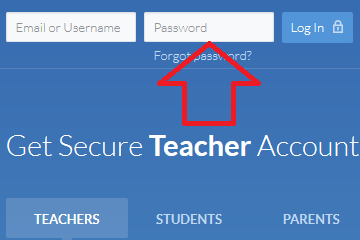
Img Step 3
4. And click the “Log In” button on the upper right side of the page.
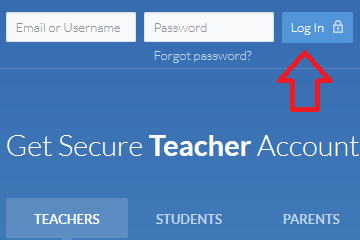
Img Step 4
After logging in to your Edmodo account you can start using the site’s online learning tools to become a better student, and you can also take advantage of the site’s social networking features to connect with other students that can assist you throughout the entire learning process.