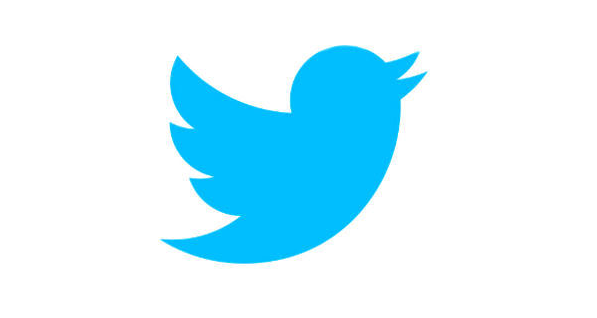Hey what’s up everybody, I have good news for you. Today I have finally decided to update this article, because the last time I checked it, I felt like it was lacking crucial information that our readers might need in order to delete their IMVU accounts successfully.
I’ve added a couple of extra steps with more detailed instructions, and I’ve also included some images to help you understand the account termination process a little bit better and make it easier to accomplish.
So, without further ado, below are some steps that you can take right now to permanently cancel your account within the next few minutes. Please keep in mind that if you decide to go ahead and complete the steps listed below, you will lose everything you’ve built at IMVU. All your friends, profile pictures, avatar and other account information will be gone forever!
A word of advice: Be careful and really think about it before you end up doing something you might regret later.
How to Delete Your IMVU Account
- Go to http://www.imvu.com/catalog/web_delete_account.php
- Log in to your account with your avatar name and password. If you’re already logged in, you can skip this step and move on to the next one.
- Enter your password in the “Account Password” field, as shown in the image below.
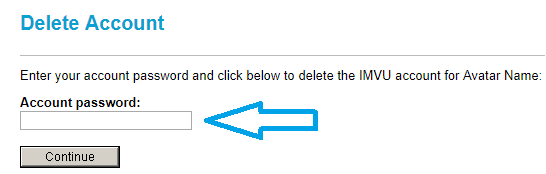
Step 3
- Click “Continue”.
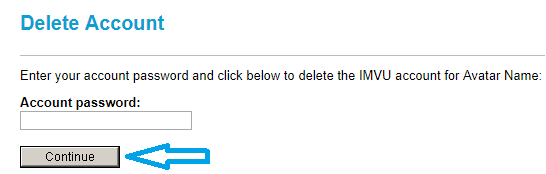
Step 4
- And now you should get a message that says: “You have successfully deleted your account. A confirmation email has been sent. Thanks for trying IMVU.”
After going through all the steps previously described, you will receive an email message confirming that your account has been closed and that all your information has been completely removed from their site.
You will also have the chance to reactivate your account by clicking on the “Re-enable Account” link in the email they send you, making it easier for you to restore access to your account if you mistakenly deleted it and want it back.
If you delete the confirmation email you won’t be able to re-enable your account again, therefore you will lose your avatar, all your information, and account settings as well.
Also, if you used third-party logins to sign up such as Google, Facebook, Twitter, LinkedIn, or MSN, then you might want to remove or revoke access to IMVU from those services.
Simply go to one of those sites and log in to your profile with your user credentials such as username and password, then go to the account settings page and look for the IMVU icon in the apps list, and then click on “Remove” or “Revoke Access” to IMVU.com.