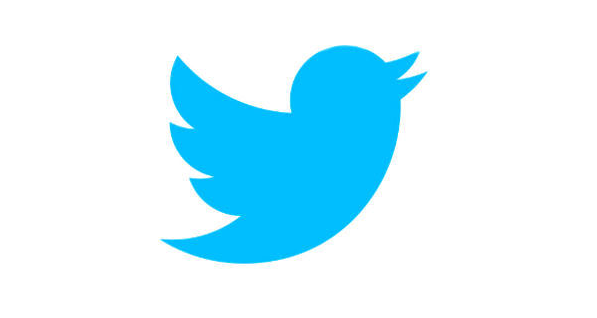How to Delete Coursera Account?
You can delete your account by following these steps:
- Go to Coursera.org and login to your account.
- Navigate to the help articles section and click on any article to open it.
- Go to the bottom of the page and click on the “Still Need Help? Submit A Support Request!” link.
- Select “My Account or Logging in” from the first drop down menu.
- Now select “I Want to Deactivate My Account” from the second drop down menu.
- Click on the “I Still Need Help” button/link at the bottom.
- In the message field, ask support that you want them to delete your account permanently. Don’t forget to include your full name and the email address of your account.
- Click ‘Submit’.
Also, don’t forget to delink your Facebook account if you used the Facebook login option to create an account and access the site.
[Source: Coursera.help]