DateHookup.com is one of the most popular free online dating sites at the moment, and there are several reasons why the site has become so popular, so fast.
For starters, you can meet all kinds of single attractive women and men, it’s 100% free for everyone including seniors, Latinos, white and black singles, etc, and it’s also available for mobile devices, which means that you can meet people and find dates on the go.
There’s an App for Android and another one for iOS (iPhone/iPad), and there’s also a mobile site optimized for mobile web browsers that will allow you to access your account and view profiles on the go, even if you don’t have an Android or iOS device where you can download and install the app.
If you already signed up for a DateHookup.com account, then you can easily sign in by following these steps:
How to Login to your DateHookup Account
1. Visit https://www.datehookup.com/login.
2. Enter your username in the “Username” box in the center of the screen.
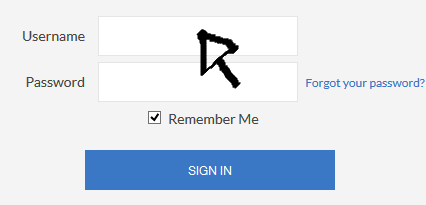
Enter Username
3. Enter your DateHookup member password in the second field.
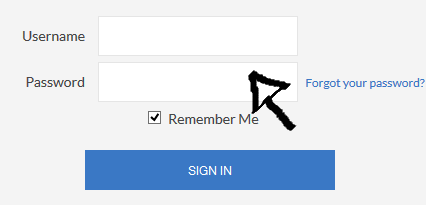
Enter Password
4. And now simply click on the “Sign In” button.
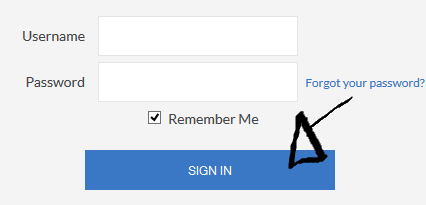
Click Sign In
If you need or want to access your DateHookup.com account on mobile go to Google Play to download the app for Android, or go to the App Store to get it for iOS devices such as iPhone and iPad. Once you’ve downloaded and installed the app on your device you’ll need to open it, then enter your login credentials (username and password), and tap “Sign In”.
If you don’t have an Android or iOS device where you can download and install the app don’t worry, because you can still access your account on the go through your phone’s web browser. Simply open up your phone or tablet’s web browser and type DateHookup.com, then enter your username and password in the login screen, and tap “SIGN IN”.

