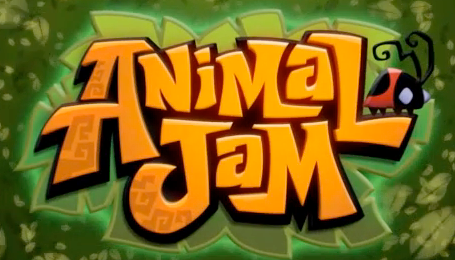You can sign in to your Roku account online by following these steps:
1. Go to https://my.roku.com/signin.
2. Type in your email address in the “Email” field on the left side of the page.
3. Enter your my Roku password in the “Password” box.
4. And then click on the purple button that says “Sign in”.
By creating and logging in to a Roku account you will get access to a wide selection of movies, music, TV series and shows, and more from the Roku Channel Store.
Once you’ve signed in you can connect your Roku account to services such as Netflix, Hulu, and Fox Now to instantly stream your favorite TV shows and movies on demand.