Edmodo is a K-12 social learning network that focuses on helping learners connect with the right people and resources they need to reach their highest potential.
To become a part of the Edmodo community and take advantage of all the resources and tools that the site offers you must first create an account.
You can sign up for an Edmodo account by following these steps:
1. Go to https://www.edmodo.com/.
2. Select “Teachers”, “Students”, or “Parents” from the tabs located at the top of the registration form on the right side of your screen.
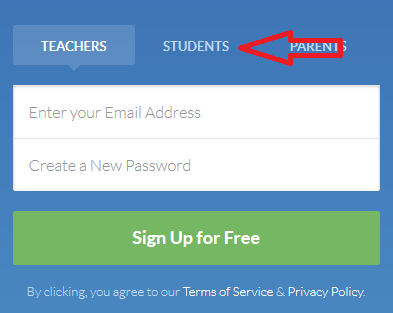
Select the type of account you want to create
3. Fill in all the required fields with the appropriate information.
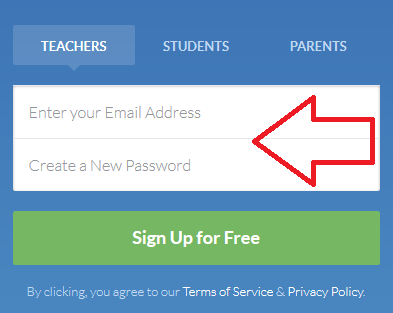
Fill out the fields
4. And now click on the green button that says “Sign Up for Free”.
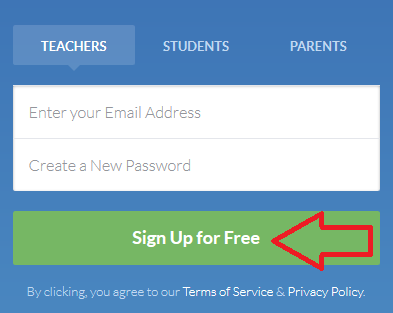
Click Sign Up
After creating your Edmodo.com account, you can proceed to the login page to start learning and connecting in a fun, safe, and secure environment that teachers, parents, and most importantly students will enjoy.

