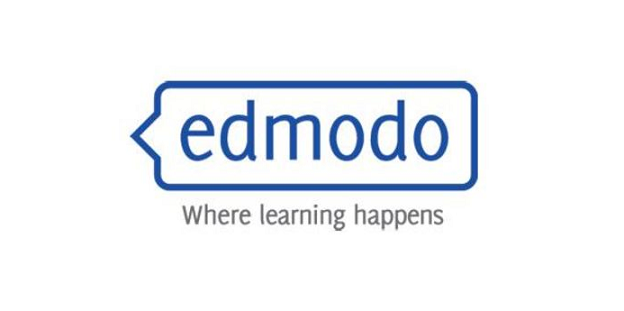I love Shake Shack, it is without any doubt one of the best Burger chains in the world! I’m not kidding, these burgers are indeed good, and by good what I really mean is extremely tasty. However, if you’ve ever been to more than one Shake Shack location like me, then you’ve probably noticed that there are always long lines, so there’s always a little bit of waiting involved when it comes to ordering your favorite burger recipe at almost any Shake Shack location.
However, there’s a new app for iPhone and iPad that allows you to quickly order your favorite meals online without having to wait in line, and if you download the app right now, sign up for an account, and order a meal using Shake Shack’s app before February 28, you’ll be able to get a free burger by using the promotional code “snackappy” at checkout. According to Business Insider, “customers who download the app, create an account, and order meal will get a free burger coupon, which they can redeem at any Shake Shack location, except for those located at stadiums, airports, and baseball parks”.
To register for a Shake Shack account follow these steps:
- Launch the App Store on your iPhone or iPad.
- Tap on the search tab at the top and type Shake Shack in the search box.
- Tap on Shake Shack in the results and then tap “Get”.
- After downloading and installing the Shake Shack app launch it from your home screen.
- Tap on the three bar icon at the top left.

- Tap “Log In” from the drop-down menu.
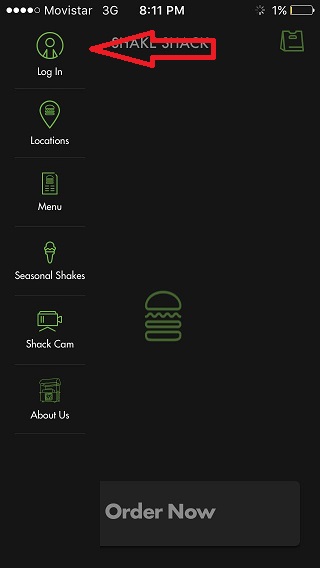
- Now tap on the “New? Create Account” button at the bottom of your screen.
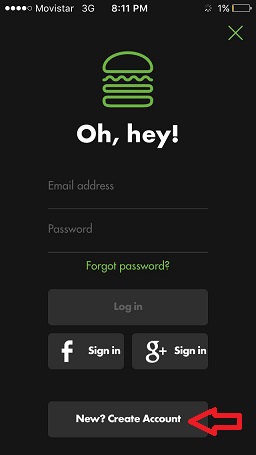
- Fill out the registration form with the required information (email address, password, and password confirmation), tap “Next” and then follow the provided instructions to get your new account set up.
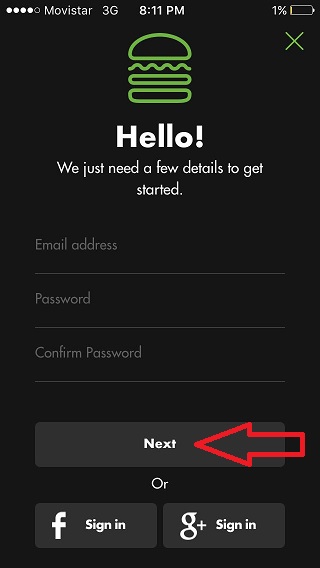
That’s it! You can also sign up with your Facebook or Google account to make the process a whole lot easier, as well as faster. Simply click on the “Facebook Sign In” or “Google Sign In” button that you’ll see at the bottom or the sign up form, log in with your username and password, and then accept the app’s terms of service.