To access your Badoo account simply follow these steps:
How to Login to Your Badoo.com Account
1. First go to Badoo’s sign in page.
2. Then enter the email address that you used to sign up for an account in the “Email Address” box.
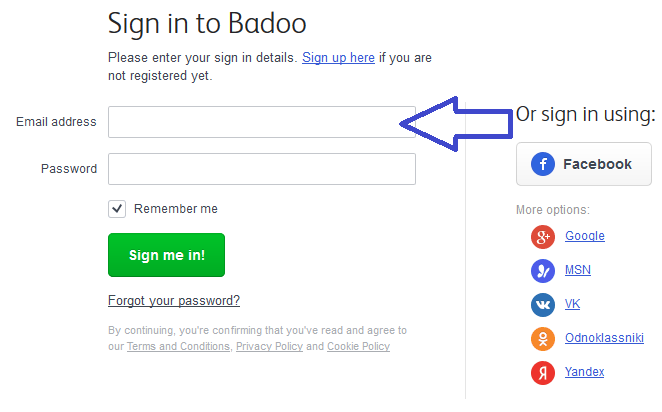
Enter your Badoo username
3. Now type in your Badoo user password in the “Password” field.
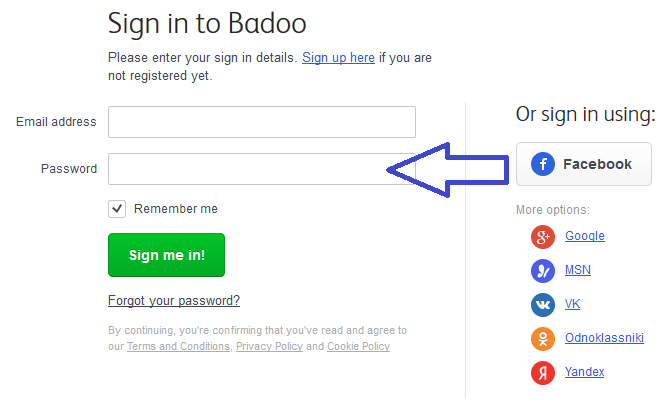
Enter your member password
4. And the last thing that you will need to do in order to access your account is click on the green button at the bottom right corner of the access form that says Sign me in!
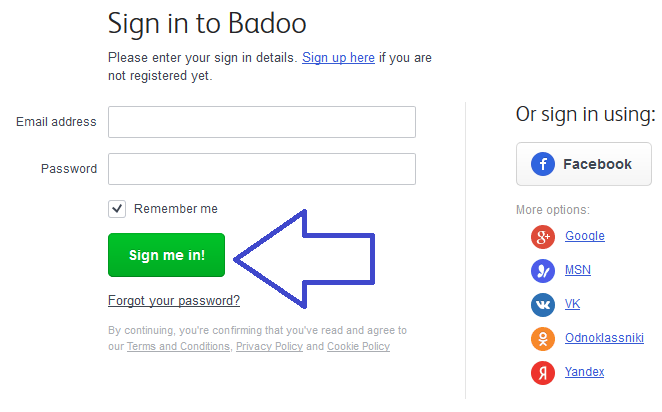
Click the “Sign in” button
How to Sign in to Badoo on Mobile
1. Visit Badoo’s mobile login page at https://mus1.badoo.com/.
2. Tap on the “Other options” button.
3. Tap “Sign into Badoo”.
4. Enter email or cell phone in the first box.
5. Type in your password in the second field.
6. And then tap on the blue “Sign in” button.
How to Access your Badoo.com Account via the Mobile App
1. Visit this page to download and install the app for Android, iOS (iPhone/iPad), Windows Phone, BlackBerry, etc.
2. Tap on the Badoo icon on your phone or tablet’s home screen to open the application.
3. Enter your login credentials in the required fields.
4. Tap “Sign in”.
Social Logins
You can also access your account or create one, if you haven’t already, by logging in with one of your social profiles. The site supports several social login options like Google+, Facebook, MSN, Yandex, VK, and more.
So if you’re planning on using this option simply go to Badoo’s sign in page, click on one of the icons to the right, and then log in with the same username and password that you would normally use to access service in order to meet new people, chat, and flirt online.


please I don’t have access to my bodoo account always request my picture verification which I snap for many times and send still yet not open
I already have account with badoo but I can’t sign why
Hi, maybe you forgot your password, maybe you’re using the wrong phone number or email address to log in. In any case, if you definitely can’t access your account, I suggest you should try to reset your password. Simply go to the sign in page, click on “forgot your password?”, enter your email or mobile number in the pop up window, click “Get new password”, and then try to access your Badoo account again using the information they sent you. Hope this helps!